top of page
A TRIAGE APPLICATION
JULY 2017
An Innovative Approach to Handling Emergencies and the Medical Triage Process
We want to help acute patients communicate their injuries, needs, and status before arrival so that outpatient facilities and emergency departments can collect their data and streamline the intake process.
THE PROBLEM

THE AUDIENCE
Primarily used by staff and patients who are visiting or working in an Emergency Department. These departments are often sensitive/high-stress environments where patient conditions, bed-turn over, and patient recovery need to be heavily monitored for effective staff operations.
THE DESIGN CHALLENGE
How can we streamline the intake process during an emergency and monitor a patient's experience throughout their stay in the ED?

DISCOVERY RESEARCH
Gain knowledge of the context, technologies, and existing/similar products. Gather user data, conduct interviews and field studies. Formulate the hypothesis and ideate the possible solutions.


EMPATHIZE-ANALYSIS
Affinity mapping for the discovery research to analyze on the user's behaviours, needs, pain points.

EMPATHIZE-PERSONAS
Defined the problem, user goals, and needs. Use affinity diagraming to build personas and find actionable insights.



CREATE - INFORMATION ARCHITECTURE
Build profiles from gathered data, create site maps, content inventories, screen flows, navigation models, and scenarios. Tested and revised original hypothesis. Information architecture allows us to understand where we are as users and where the information we want is in relation to our position.

CREATE - PAPER PROTOTYPES
Low fidelity prototype of critical process from emergency situation to arrival at ED. Used to iterate and build an interactive hi-fidelity prototype.
Scenario 1:
Emergency
No Sign Up
Scenario 2:
Arrival at ED
Profile Created
Scenario 3:
Sign Up
No Emergency


TEST & MEASURE
Obtain feedback and conduct usability testing with stakeholders
TEST - WIREFRAMES
Low-Fi wireframes and fully annotated diagrams for a basis to create screens. Use screens for user testing and as a reference point for functional specifications.

THE IDEA

I began by asking questions to help define the problem and investigate solutions:
How can we bridge the gap in communication between staff and patients?
When information is recorded, how can we best apply it to help streamline the rescue and intake process to improve operations within an ED?
When patient's can't help themselves who can see their data and how do they gain access?

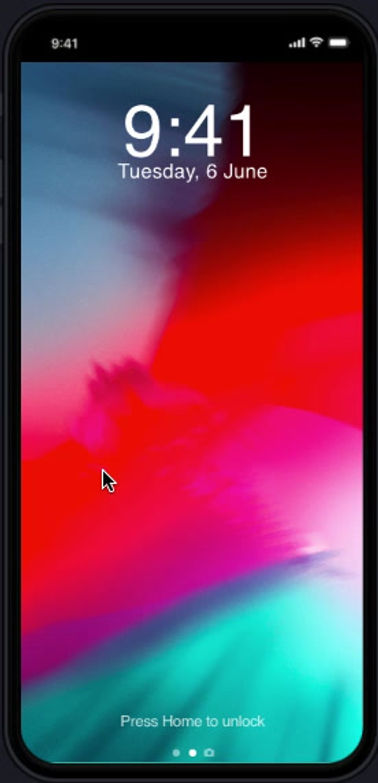
PROTOTYPES
High Fidelity prototype showing emergency sequence and pain assessment.

HI-FI PROTOTYPES


THE PRODUCT

DESIGN - DELIVER
Completion of UI design and deliverables including typography, symbols, font, colors, and logo/branding.

bottom of page
